Digital workflows in crown & bridge dentistry rely on more than scanner quality—they depend on the lab’s ability to handle diverse file types, platforms, and protocols.
When labs can’t interpret a scan format, read color data, or ensure secure transmission, restorations stall and remakes increase.
Raytops Dental Lab supports STL, PLY, and OBJ file formats, and major scanner systems, offering streamlined intake, CAD compatibility, and digital safeguards to ensure clinical readiness from the first file upload.
A digital dental lab should support STL, PLY, and OBJ file formats, and accept outputs from all major intraoral scanners including TRIOS, Medit, iTero, and Primescan. This ensures compatibility with clinical data, preserves margin and shade accuracy, and enables seamless digital collaboration.
What are the standard file formats for digital dental workflows?
To ensure seamless collaboration with a digital dental lab, clinics must understand the core file types used in CAD/CAM dentistry. The lab should support all major data formats to prevent compatibility issues and ensure visual, spatial, and shade accuracy.
Clinics and labs benefit from clarity on file formats—knowing when to use core file types ensures compatibility, minimizes errors, and supports more predictable esthetic outcomes.

Digital-Dental-File-Format-STL-PLY-OBJ-Comparison
STL: universal baseline for restorations
- Most widely accepted format for digital impressions and restorations
- Supports 3D mesh geometry but lacks color or texture data
- Compatible with all major CAD/CAM systems (3Shape, Exocad, Dental Wings)
- Ideal for restorations where shade mapping is not required
- Reliable and lightweight for easy file transfers
STL is the standard entry point for digital workflows in most labs.
PLY: supports full-color and texture retention
- Includes 3D geometry plus shade and surface texture information
- Used in esthetically driven restorations, especially anterior zones
- Color accuracy depends on scanner calibration
- Larger file size than STL, requiring stronger systems for processing
- Some labs use PLY for detailed margin tracing and gingival reference
PLY enhances clinical communication and esthetic interpretation.
OBJ: mesh + color data preferred in some CAD systems
- Includes mesh + material (color/texture) layers
- Used selectively depending on CAD platform (e.g., DentalCAD, Blender)
- Not universally accepted across dental software
- Color alignment may vary across programs
- Often used in surgical guide planning or modeling workflows
OBJ is valuable for advanced workflows, but requires mutual compatibility.
Not all file types are equal, and not all labs can handle all formats. Verifying lab support for STL, PLY, and OBJ ensures your cases arrive readable, traceable, and ready for design.
Which intraoral scanner formats must a lab accommodate?
Intraoral scanners (IOS) vary widely in format and compatibility. A qualified crown & bridge lab must support all major IOS brands and understand how to process both open and closed system outputs to ensure efficient file transfer and precise restorations.
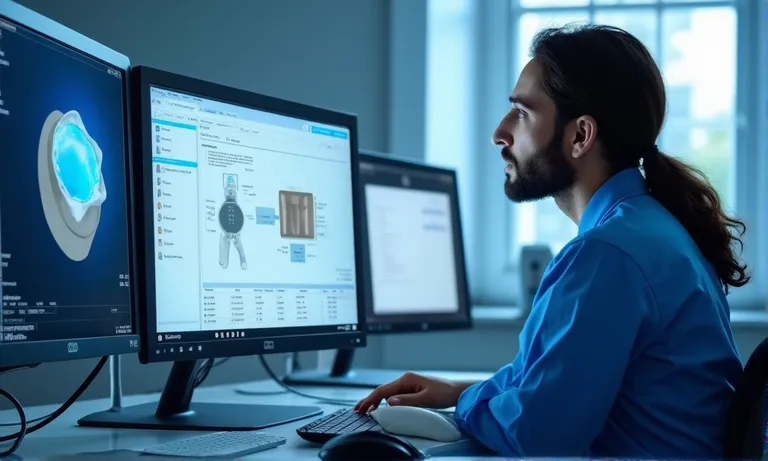
Digital-Dental-Lab-Compatible-With-IOS-Scanner-Formats
Compatibility with TRIOS, Medit, iTero, Primescan, and others
- Full support for leading IOS brands: 3Shape TRIOS, Medit, iTero, Primescan, Carestream
- Ability to process brand-specific output settings (e.g., color mesh, occlusal references)
- Knowledge of scanner-specific strengths and limitations (accuracy, shade, resolution)
- Internal SOPs aligned to each IOS for scan trimming and model generation
- Direct integration portals supported (e.g., 3Shape Communicate, Medit Link)
Working with all major IOS ensures smoother lab-side onboarding.
Handling open STL vs. proprietary formats
- Open format (STL) preferred for flexibility and cross-platform editing
- Labs trained to convert closed-format exports (e.g., iTero proprietary) via approved channels
- Clear naming and tagging conventions help avoid misinterpretation during import
- Fail-safe steps for partially exported files or missing occlusal data
- Backup options available for re-conversion or re-scan request workflows
File openness determines workflow ease and flexibility.
Recommended file transfer practices between clinic and lab
- Standardized upload portals with encryption and notification
- File naming best practices (clinic ID, tooth number, material)
- Scan file + prescription + reference images bundled
- Confirmation of successful upload within defined turnaround windows
- Lab provides submission guidelines to minimize input ambiguity
The first 10 minutes of a case depend entirely on clean digital intake.
A lab’s ability to interpret your scanner output directly affects design accuracy and turnaround time. Send us your IOS scanner model list to verify full compatibility before your first submission.
How does CAD system compatibility affect margin and prep accuracy?
Crown & bridge accuracy begins in CAD. A dental lab’s ability to interpret prep margins , define cement gaps, and set minimum thickness depends on how well it integrates with your preferred design platform and handles related technical parameters.

Image
ALT: Dental-Lab-CAD-Margin-Design-and-Prep-Accuracy
Prompt:
A highly realistic, ultra-detailed, professional-quality image showing dental CAD software (e.g., Exocad, 3Shape) with a zoomed-in margin line view, prep surface, and thickness gauge overlay. Display parameter settings and interface panels for margin clarity and occlusal thickness. Natural lighting with clean digital screens in a lab context.
Supported CAD platforms: 3Shape, Exocad, Dental Wings
- Raytops supports leading CAD systems: 3Shape, Exocad, and Dental Wings
- Technicians trained across platforms to adjust design files, fix margin ambiguity, and correct occlusion
- System-level compatibility enables seamless import/export and margin integrity retention
- Platform-specific optimization: scan alignment, insertion path, pontic design
- Cloud collaboration supported for live design preview with clients
Working within your CAD platform reduces conversion error risks.
Design parameters: margin clarity, cement gap, minimum thickness
- Margin lines are traced with magnification tools and manually verified
- Cement gap set per indication (e.g., 50–100 µm standard; adjustable on request)
- Minimum wall thickness adjusted based on material and case type (e.g., zirconia ≥0.7 mm, lithium disilicate ≥1.0 mm)
- Anatomical form balanced with occlusion for function and esthetics
- Prep angles and undercut alerts integrated during initial design stage
Precision settings define long-term success in fit and seating.
File annotations for design intent or scan limitations
- Clients can submit design notes with margin, shade, or emergence instructions
- Photos or screenshots accepted to highlight scan inconsistencies or finish line concerns
- Internal communication forms used for technician questions or clarification
- Standardized annotation templates available upon request
- Each annotation becomes part of the design record to support future adjustments
A shared design language prevents misinterpretation.
Accurate CAD starts with alignment in platform, parameters, and visual intent. Labs that meet your system where you are deliver fewer surprises—and better seats.
What protocols ensure file safety, traceability, and standardization?
File handling is more than transmission—it’s a compliance-critical process. A qualified dental lab must manage digital case files with encrypted systems, proper naming rules, and audit-ready documentation that aligns with HIPAA, GDPR, or clinic-specific policies.
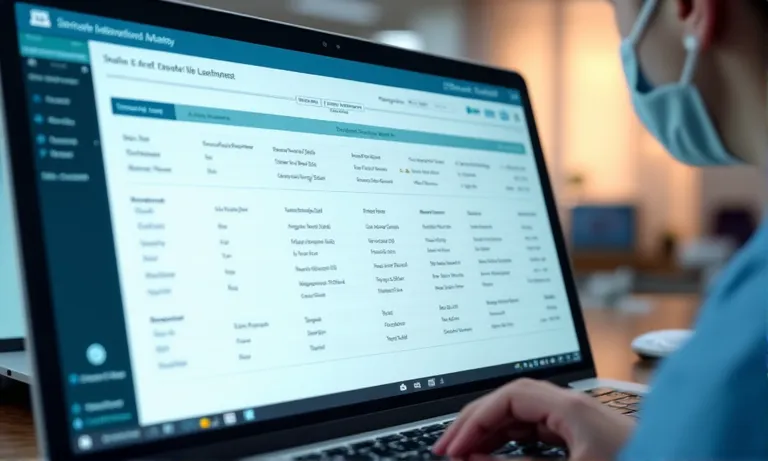
Dental-Lab-Digital-File-Security-Traceability-Protocols
Secure upload systems and encrypted file handling
- Files uploaded via HTTPS-encrypted portals, with two-factor login
- Data stored on secure servers with scheduled backups
- Technicians access files through tiered permission systems
- Internal audit logs track every upload, view, and download event
- Third-party cloud services comply with ISO 27001 or SOC2 standards
Encryption is non-negotiable in modern digital workflows.
Version control, naming conventions, and access logs
- Standardized naming includes clinic ID, patient initials, case type, and date
- Versioned uploads allow rework without overwriting original data
- System alerts flag inconsistent naming or file mismatches
- Logs track who accessed or modified a case file and when
- Files remain archived by default for 12–24 months for traceability
Clarity in naming = speed in case matching and fewer mix-ups.
Data compliance: HIPAA, GDPR, clinic-specific policies
- Lab protocols reviewed for U.S. HIPAA and EU GDPR compliance
- Data handlers trained in region-specific privacy regulations
- Custom data storage terms can be set for institutional clients
- Consent documentation workflows built for patient-linked scans
- Ongoing reviews of data handling SOPs to reflect regulatory updates
Compliance is not a checkbox—it’s a living process.
✅ Encrypted upload portals ensure full compliance – TRUE
Security-focused systems encrypt files, restrict access, and log usage to meet international standards like HIPAA and GDPR.
❌ Emailing STL files is sufficient for secure dental data transfer – FALSE
Unencrypted channels like email expose sensitive case data to breaches and lack traceability or user-level access logs.
Can the lab process complex cases like full-arch or multi-unit bridges?
Not all digital dental labs are equipped to handle high-data-volume or multi‑unit cases. Labs must demonstrate both technical capacity and process depth to manage full-arch designs, implant scan alignment, and occlusal calibration in digital workflows.

Full-Arch-Bridge-CAD-Design-With-Implant-Scan-Integration
Large file handling and stitching capability
- Supports high-resolution full-arch and multi-arch scans from TRIOS, Medit, and Primescan
- CAD workstations equipped for large-file rendering without data loss or lag
- Automatic stitching algorithms with manual override for inter-arch correction
- Cloud-based file intake for multi-GB uploads with backup on server
- Traceable versions retained for each design iteration during complex planning
Complex doesn’t mean fragile—if the lab infrastructure is prepared.
Scan body recognition and implant alignment
- Pre-loaded scan body libraries for major platforms (e.g., Straumann, Nobel, Ankylos)
- Technicians verify orientation and emergence path during initial CAD import
- Platform-based alignment with 3Shape and Exocad plug-ins
- Implant bridge designs checked for screw access and passive fit
- Digital mock-ups can be shared for clinic validation pre-milling
Accurate implant alignment reduces chairside adjustments and remakes.
Occlusal registration, virtual articulation, and case integration
- In-lab articulation protocols mirror clinical bite records
- Digital occlusion mapping used to guide connector and pontic form
- Virtual articulation simulates functional dynamics across bridge span
- Technician notes and screenshots included with final design previews
- Final files can be adjusted based on pre-delivery feedback
Occlusion isn’t guesswork—it’s simulated and refined.
If you’re handling complex bridge cases or full-arch restorations, partner with a lab that won’t be limited by digital workflow constraints. Send us a complex scan file to evaluate how we align with your implant and bridgework needs.
Conclusion
In a digital dental workflow, the lab’s ability to handle diverse file formats, scanner outputs, and CAD design standards defines whether your case moves forward smoothly—or gets stalled by preventable compatibility gaps. A truly digital-ready dental lab helps clients upload with confidence, design with clarity, and deliver restorations with data-backed precision.
- Labs should support universal dental file formats like STL, PLY, and OBJ to ensure data integrity and platform compatibility across all cases.
- Compatibility with common intraoral scanner outputs such as TRIOS, Medit, and iTero ensures the lab can interpret clinical scans accurately and quickly.
- Design precision depends on CAD platform integration and margin parameter control, allowing seamless tracing, cement gap setup, and thickness validation.
- Every case file must be handled with secure, traceable, and compliant file management protocols, meeting HIPAA, GDPR, and clinic-specific standards.
- Complex restorations are only successful when labs can process full-arch cases, scan bodies, and virtual articulation without workflow bottlenecks.
Partner with Raytops Dental Lab to simplify your digital submissions and gain a lab equipped for today’s multi-format, multi-platform dental reality.