When evaluating crown and bridge suppliers, factors like price, materials, and turnaround time are easy to compare. But a more critical—and often invisible—variable determines consistency, fit quality, and remake rates: the maturity of a dental lab’s CAM and milling workflow.
This article explores why workflow maturity is a key predictor of long-term clinical reliability and scalable collaboration. Inside, we examine:
- How CAM precision influences marginal fit and interproximal contact consistency
- Why unstable toolpaths drive chairside adjustments and unnecessary remakes
- How automated nesting and scheduling accelerate production without compromising quality
- Why file compatibility impacts digital case integration and technician efficiency
- What observable indicators signal a lab’s workflow is truly production-ready
By understanding these technical dynamics, buyers can move beyond vendor checklists—and partner with labs that consistently meet clinical expectations, minimize surprises, and scale with confidence.
How Does Workflow Maturity Impact Crown and Bridge Fit and Consistency?
A mature CAM and milling workflow directly improves marginal fit and interproximal contact accuracy by ensuring repeatable, precise, and adaptive fabrication—reducing variability across cases and enhancing clinical outcomes. This is especially crucial for long-span bridges or posterior crowns where even minor deviations can lead to long-term complications.

Dental-CAM-precision-toolpath-closeup
What role does CAM precision play in marginal fit and contact accuracy?
CAM software maturity influences how well margins are interpreted and machined, especially for tight shoulder or feather-edge designs. Inexperienced setups often over-trim or under-define margins, leading to open contacts or excessive cement gaps.
Advanced CAM platforms today use AI-assisted margin detection and adaptive toolpath generation to improve this. In our collaborations, we’ve seen that using hybrid margin workflows (e.g., combining visual detection and guided refinement) consistently reduce seating issues.
👉 Study on 5-axis CAM precision and marginal fit accuracy shows 5-axis strategies significantly reduce marginal discrepancies and improve fatigue performance.
How does mature toolpath planning reduce chipping and overmilling?
- Toolpath smoothing: Mature CAM systems avoid sharp entry angles that can fracture ceramic materials.
- Bur strategy optimization: Multi-bur sequencing reduces overmilling in occlusal zones.
- Speed vs torque control: Advanced settings prevent mechanical stress, especially during internal box cuts.
We’ve supported several labs switching from 3-axis to 5-axis CAM, and one client noted that zirconia margin fractures on anterior crowns dropped by 60% within two months of workflow adjustment.
Can consistent milling workflow lower case-to-case variation?
- Yes—CAM workflow standardization directly lowers the variation in fit, even across batches from different technicians.
- Calibration + tool management: Ensuring bur change cycles and machine axis checks are logged allows consistency to persist even under high throughput.
- Template-based nesting: Reusing proven setups across units helps ensure consistent cement gap and contact strength.
Labs that adopt daily machine verification protocols combined with software version control report up to 25% reduction in chairside contact adjustment time across crown-and-bridge cases.
Mature workflows reduce unpredictable variables, making the outcome more reproducible for clinicians.
Crown and bridge accuracy isn’t just about machine quality—it’s about how well each digital step is coordinated. From CAM interpretation to bur load, the more mature the workflow, the less room for inconsistency. As an overseas dental lab, we’ve seen that most complaints around fit can be traced not to design—but to CAM interpretation and milling path inconsistencies.
How Does Milling Workflow Stability Help Prevent Remakes and Chairside Adjustments?
Stable CAM and milling workflows play a decisive role in reducing remakes and minimizing chairside adjustments. Inconsistent toolpaths, uncalibrated machines, or outdated software may seem minor on their own—but in a cumulative, high-throughput environment, they quickly add up to costly inefficiencies. For clinics and DSOs managing large case volumes, even a 2–3% increase in remake rate can significantly impact chair time, lab coordination, and patient trust.

Dental-lab-cam-error-check
Why do unstable CAM outputs often result in chairside grinding?
Irregular toolpath definitions or inconsistent milling axis control can lead to overmilling of contact areas, slight margin distortion, or occlusal disharmony. While these deviations might be invisible during digital design review, they become painfully clear during seating—when clinicians need to spend time adjusting tight contacts or re-contouring marginal ridges. We’ve supported clinics that reported adding three to five minutes per unit simply due to recurring chairside adjustments from workflow inconsistencies.
How do toolpath or calibration issues lead to remakes?
When toolpath instructions aren’t optimized or machines fall out of calibration, the risks are predictable: rocking fits, incomplete seating, or even fractured internal walls. Overmilled margins are especially prone to chipping during try-in. In high-volume labs, failure to monitor bur wear or axis drift can make the difference between consistent output and a cascade of remakes. One of our lab partners noted that switching from reactive recalibration to a weekly preventive maintenance routine cut their remake requests by almost half within two months.
What outcomes do clients report after optimizing their milling workflows?
One multi-location DSO in the U.S. had been working with seven different dental labs and faced remake rates of over 12% for posterior crowns—mostly due to contact gaps and internal chipping. After transitioning to a lab with a stable 5-axis milling workflow, documented bur usage logs, and closed-loop verification from scan to milling, they saw significant improvement. Within three months, their remake rate dropped to 6.9%, and average chairside adjustment time decreased by 40%. For them, the key realization was that workflow stability—not machine type or lab pricing—had the biggest impact on clinical efficiency. As a global dental lab, we’ve seen this pattern repeat: the more repeatable and documented the process, the more trust it earns.
Workflow stability isn’t a luxury—it’s a prerequisite for predictability. Labs that invest in disciplined calibration, tool tracking, and CAM version control not only reduce waste, but also become reliable partners for high-volume clinical operations.
What Efficiency Gains Can Be Driven by Advanced CAM and Milling Systems?
Mature CAM workflows and high-performance milling systems can unlock substantial efficiency gains in crown and bridge production—especially for labs and clinics managing high case volumes. From automated nesting to predictive toolpath generation, the right digital infrastructure not only speeds up production, but also reduces bottlenecks and increases predictability.

Dental-lab-digital-nesting-bulk-order
How much faster can delivery be when using automated nesting and scheduling?
| Workflow Element | Legacy Workflow | Optimized CAM Workflow | Efficiency Gain |
|---|---|---|---|
| Case nesting | Manual, single-case focus | Batch-optimized nesting engine | Up to 40% faster setup |
| Milling scheduling | Static, technician-assigned | Dynamic load balancing scheduler | 30–50% less idle time |
| Post-processing + QC alignment | Manual merging | Integrated file path validation | Reduces remakes by ~20% |
Labs using intelligent nesting tools like auto-sequencing and cut-priority logic can handle up to 30–50% more units per day without increasing technician headcount.
Can mature CAM workflows support higher volume without production bottlenecks?
Yes—volume handling capacity is no longer just about number of machines. Advanced CAM environments use machine learning to adjust toolpaths based on case type and geometry, ensuring that even complex bridges or thin margins don’t slow down overall flow.
We’ve worked with labs that scaled from 150 to 250 units/day simply by upgrading to a queue-based CAM system that managed multi-machine allocation and error prediction without manual intervention.
Does optimized toolpath generation reduce prep time?
Absolutely. Here’s a simplified three-step model used by efficient labs:
- Pre-classify cases: High-risk vs routine designs are routed via different toolpath presets.
- Apply geometry-aware templates: Systems automatically adjust milling strategy for undercuts, thin connectors, or anatomical grooves.
- Auto-check bur constraints: Toolpath engine flags areas where bur reachability may require manual check or alternative tools.
These steps remove guesswork and rework from milling prep—reducing pre-processing time by 25–35% in most labs we support.
Efficiency isn’t about running faster—it’s about reducing friction. When labs integrate advanced CAM workflows with thoughtful machine planning, even high-volume production becomes smooth, trackable, and scalable. As an overseas dental lab, we’ve seen that it’s these “unseen process upgrades” that deliver the most visible value to our long-term clinic and distributor partners.
Why Does CAM Compatibility with Digital Files Matter for Supplier Selection?
Digital file compatibility is a critical, often underestimated factor when evaluating a crown and bridge supplier. Even when intraoral scans and design files are perfect, if the lab’s CAM system can’t handle the input format or needs manual intervention, the process slows down—introducing friction, risk of error, and hidden costs.

Dental-lab-stl-import-cam-view
How do CAM workflows affect handling of different file types (e.g. STL, PLY)?
Most clinics use open-format scanners, but not all labs have fully open CAM workflows. In some cases, incoming PLY files (which contain color and texture data) need to be manually converted to STL for processing. That extra step not only costs time—it often strips useful visual information that helps define margins and occlusal detail.
Some outdated CAM setups even struggle with large STL file sizes from high-resolution scanners, leading to forced downsampling or segmentation errors.
Can the lab support digital cases with minimal conversion or manual adjustment?
| File Type | Clinical Usage | Typical CAM Challenge | Compatible in Mature Labs? |
|---|---|---|---|
| STL | Standard scans, widely used | Downsampling, distorted mesh edges | ✅ Fully compatible |
| PLY | High-detail color scans for margin lines | Requires color-retaining parsing, not all CAMs do | ⚠️ Partially supported |
| OBJ | Multi-component designs | File splitting or renaming needed | ⚠️ Variable |
Labs using modern CAM platforms (e.g., exocam, WorkNC Dental) often integrate conversion libraries that eliminate these friction points. That saves time for both sides and reduces back-and-forth during file intake.
What risks do clients face when a lab uses outdated or closed CAM software?
A clinic in the UK working with a regional lab experienced recurring delays in digital case turnarounds. Despite using a well-calibrated TRIOS scanner, the lab’s CAM system couldn’t ingest color PLY files directly, requiring manual conversion and rechecking of margin lines. In multiple cases, important tissue contour details were lost in translation, leading to misfit crowns and remake requests.
After switching to a lab that used full-spectrum CAM integration with direct STL and PLY compatibility, the clinic saw a 20% reduction in communication loops and a 3-day improvement in average turnaround. According to the clinic coordinator, “The biggest win wasn’t speed—it was the confidence that our digital case would look the same on their screen as it did on ours.”
Digital compatibility isn’t just technical—it directly affects speed, clarity, and trust. As a global dental lab working across systems and scanner types, we’ve found that being able to “speak the same digital language” is what often defines a smooth collaboration.
What Indicators Demonstrate a Lab’s Milling and CAM Workflow Maturity?
Identifying a lab with a mature CAM and milling workflow doesn’t require deep technical expertise—but it does require knowing what questions to ask and what patterns to look for. Mature workflows leave a traceable footprint: they show up in consistency, documentation, and responsiveness across crown and bridge cases.

Dental-lab-cnc-quality-check-process
What software versions, machine types, or CAM setups indicate a mature workflow?
- Version transparency: Labs that clearly communicate their CAM software version and toolpath engine type show confidence in process standardization.
- Bur lifecycle tracking: Look for systems that log tool usage and change frequency, not just based on wear but on real-time performance feedback.
- Multi-axis capability: 5-axis or hybrid axis workflows handle undercuts and complex bridge angles more predictably than 3-axis setups.
- Verification loops: From scan-in to final mill, mature labs run internal file validation before output hits the mill.
Maturity isn’t about gear—it’s about governance. A less equipped lab with disciplined SOPs may outperform a high-end facility with ad-hoc decisions.
How can labs demonstrate consistency across large-volume crown and bridge orders?
| Indicator | Low-Maturity Lab | High-Maturity Lab |
|---|---|---|
| Bur replacement tracking | Reactive (when breakage happens) | Preventive, logged per 40–50 units |
| CAM version control | Manual upgrades or inconsistent software use | Standardized version across systems |
| Multi-technician output variance | High variability in contact fit | Documented consistency within 50µm tolerance |
| Machine calibration logs | Rare or informal | Daily or weekly check with timestamped logs |
Some labs provide summary calibration or error rate reports for high-volume clients—this kind of transparency is a strong signal of workflow maturity.
What questions should a buyer ask to assess CAM/CNC workflow maturity?
One of our European clients—a distributor managing procurement for over 100 clinics—recently revised their supplier checklist after repeated fit issues from one regional lab. During a review, they found the lab had no bur tracking system and used two versions of CAM software across technicians. After switching to a lab with unified 5-axis processing and weekly calibration routines, their case rejection rate dropped by over 30% within a quarter.
When evaluating labs, they now ask:
- What’s your bur replacement protocol?
- Do you log machine calibration?
- Are CAM versions unified across operators?
From our experience supporting global buyers, we’ve found that asking these process-level questions is often more revealing than product samples. True consistency shows up in habits, not just in hardware.
Conclusion
Choosing a crown and bridge supplier with mature CAM and milling workflows is not just a technical decision—it’s a safeguard for clinical consistency, reduced chairside work, and scalable delivery. From digital file compatibility to process transparency, the right lab makes collaboration smoother and more predictable.
As an overseas dental lab serving high-volume clients across regions, we’ve learned that workflow maturity isn’t about fancy equipment—it’s about consistent habits that create dependable results. That’s the foundation of trust in every crown, every bridge, every time.