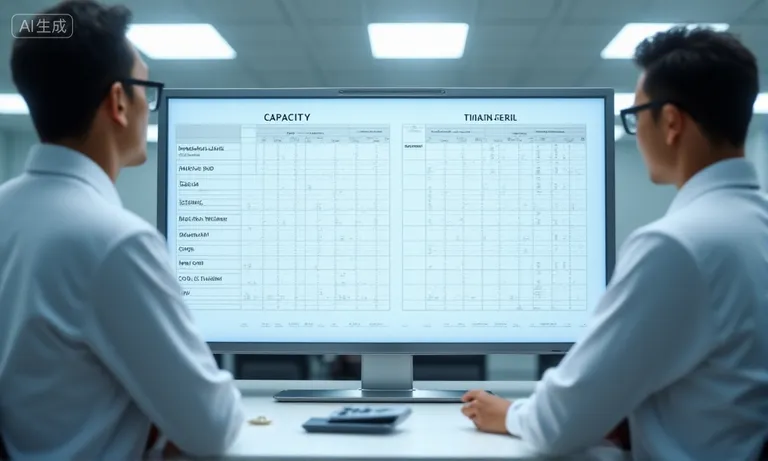Traditional fabrication methods often struggle to meet the precision and speed expectations of modern dental practices.
Manual variability, delays in remakes, and inconsistent esthetics can impact both lab efficiency and patient satisfaction.
By adopting CAD/CAM technology for semi-precious crown production, dental labs can enhance accuracy, reduce remakes, and streamline international workflows—delivering dependable results at scale.
CAD/CAM improves semi-precious crown fabrication by enhancing precision, reducing human error, and accelerating production timelines. Through digital design, automated milling, and standardized workflows, dental labs can produce crowns with greater fit, durability, and aesthetic consistency—especially beneficial for high-volume or overseas cases.
What Benefits Does CAD/CAM Offer in Semi-Precious Crown Fabrication?
CAD/CAM technology has transformed the way semi-precious crowns are designed and produced. By combining digital precision with repeatable workflows, it allows dental labs to deliver crowns with better fit, fewer remakes, and more predictable clinical outcomes—especially for overseas clients seeking scalable consistency.

Cad-cam-semi-precious-crown-design-precision
How Does CAD/CAM Improve Precision in Semi-Precious Crown Design?
- Micron-level accuracy: Digital scanning and design allow for margin and occlusal adjustments at a scale unachievable by hand.
- Virtual occlusion simulation: CAD software can model opposing contacts in real-time, minimizing chairside adjustments.
- Controlled parameters: Every contour, taper, and clearance is standardized across cases, reducing technician variability.
How Does CAD/CAM Reduce Human Error and Improve Consistency in Fabrication?
- Template-based workflows: Technicians can apply verified case protocols across multiple restorations with minimal deviation.
- Automated nesting and milling: CAM software ensures repeatable outputs without relying on individual skill level.
- Digital case archiving: Previous crown designs can be cloned and adjusted for similar future cases—reducing inconsistencies.
- Cross-team reliability: Cases designed in one location can be produced accurately in another with matching equipment and settings.
How Does CAD/CAM Improve Crown Fit and Functionality?
- Better marginal adaptation: Digital modeling ensures smoother crown–tooth transitions with less need for adjustment or cement masking.
- Occlusal fine-tuning: With digital occlusion simulation, contacts are optimized before production.
- Improved gingival contouring: Custom emergence profiles and cervical transitions can be digitally refined for long-term periodontal health.
✅ CAD/CAM increases precision and reduces remakes for semi-precious crowns – TRUE
Digital workflows eliminate common variables in crown production, improving both functional accuracy and aesthetic outcomes.
❌ Traditional wax-up methods are equally accurate for modern restorations – FALSE
While artisan techniques have value, they are more prone to human variability and harder to standardize at scale, especially for overseas production.
How Does CAD/CAM Improve the Speed of Semi-Precious Crown Production?
Speed is a major factor for clinics and labs working across borders. CAD/CAM dramatically shortens production timelines by automating design, reducing manual rework, and enabling fast digital feedback. For semi-precious crowns, this translates into faster delivery, fewer delays, and more predictable patient scheduling.

Cad-cam-crown-production-speed-efficiency
How Does CAD/CAM Help Reduce Turnaround Time in Crown Fabrication?
- No wax-up or hand layering delays: Digital design replaces slow, step-by-step manual sculpting.
- Automated milling cycles: Machines can run overnight or batch multiple cases in a single session.
- Instant digital approvals: Labs can share previews or screenshots for same-day feedback before final milling.
- Streamlined case management: Digital job sheets and scan integration reduce handoffs and production lag.
How Does CAD/CAM Enable Faster Prototyping and Digital Adjustments?
- Real-time design iteration: Clinicians or lab partners can request small design tweaks without restarting the process.
- Digital previews: Adjustments to contact points, anatomy, or emergence profiles are easy to visualize and approve.
- Saved design templates: For repeat cases or bilateral restorations, previous designs can be cloned and adapted in minutes.
- Virtual try-ins: Simulations reduce the need for physical prototypes, saving shipping time.
Why Does CAD/CAM Reduce the Frequency of Crown Remakes and Adjustments?
- Fewer margin errors: Digital tools highlight undercuts and unsupported design zones before production.
- Predictable occlusion: Virtual articulation ensures bite contact is modeled accurately, reducing post-seating adjustments.
- Improved technician consistency: Automation avoids the variability of different hand-fabricated units.
- Remote case refinement: Instead of refabricating, minor design errors can be adjusted digitally and milled again quickly.
Faster turnaround leads to happier patients and smoother clinic operations. To experience what a CAD/CAM-optimized crown timeline looks like, request a digital workflow sample schedule customized for your lab or clinic.
How Does CAD/CAM Enhance the Aesthetic Quality of Semi-Precious Crowns?
Aesthetics aren’t just about materials—they also depend on how precisely the crown is designed and finished. CAD/CAM improves visual outcomes by enabling better contouring, accurate shade layering guidance, and consistent surface anatomy, even in metal-ceramic restorations like semi-precious crowns.
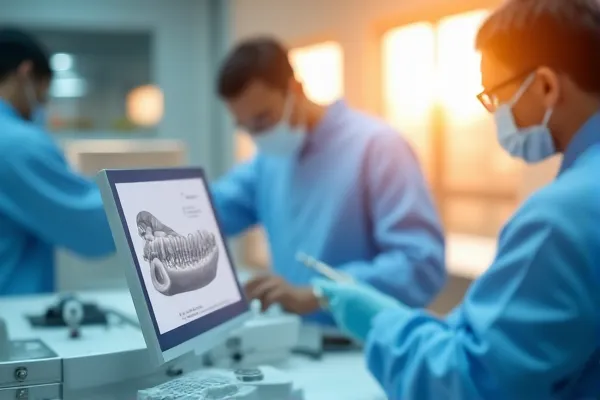
Cad-cam-crown-aesthetic-customization
How Does CAD/CAM Improve Shade Matching and Natural Aesthetics?
- Digital shade guides: Integration with tools like VITA Easyshade allows precise shade capture and transfer.
- Uniform ceramic layering base: Digitally milled frameworks offer predictable thickness for ceramic veneering, reducing color variation.
- Visual references: 3D renderings help technicians visualize final outcomes and adjust anatomy or translucency accordingly.
- Consistent lighting and positioning: Digital systems reduce color discrepancies caused by inconsistent photography or lab lighting.
How Does CAD/CAM Enable Customized Contours and Margins in Crown Design?
- Tooth-specific libraries: CAD tools include anatomic presets based on natural morphology for molars, premolars, and incisors.
- Digital wax-up tools: Contours can be modified to replicate natural emergence profiles, contact strength, or gingival transitions.
- Cervical control: Designers can create precise subgingival contours to hide metal margins and improve tissue harmony.
- Bilateral symmetry: For multi-unit cases, mirrored design functions improve visual balance and esthetic flow.
How Does CAD/CAM Help Balance Aesthetics and Durability in Crowns?
- Optimized ceramic support: Frameworks can be digitally engineered to reinforce veneering porcelain in high-stress zones.
- Material thickness control: Ensures that both esthetics and structural integrity are preserved during layering.
- Design rules embedded: Software prevents sharp angles or thin edges that lead to veneer fracture.
✅ CAD/CAM enhances esthetics by standardizing shade control and anatomical design – TRUE
Digital workflows offer repeatable, data-driven design decisions that improve natural appearance—especially in posterior and multi-unit cases.
❌ CAD/CAM is only good for function, not esthetics – FALSE
With the right tools and techniques, CAD/CAM delivers consistent esthetic outcomes that rival or exceed traditional manual layering.
What Are the Cost Impacts of Using CAD/CAM for Crown Fabrication?
Adopting CAD/CAM technology isn’t just about speed or precision—it also brings measurable cost advantages. From labor reduction to material efficiency, digital workflows can significantly improve the financial sustainability of producing semi-precious crowns, especially at scale.

Cad-cam-cost-savings-crown-production
How Does CAD/CAM Help Reduce Labor Costs in Crown Production?
- Automated design and nesting: Reduces reliance on skilled wax-up technicians and manual casting labor.
- Faster technician training: CAD tools use repeatable templates and libraries, lowering onboarding time for new staff.
- Overnight production: Milling machines can operate autonomously after hours, increasing output without increasing labor hours.
- Less rework: High first-pass accuracy cuts time spent on remakes, adjustments, and chairside corrections.
How Does CAD/CAM Improve Material Efficiency and Reduce Waste?
- Precise nesting: CAM software maximizes usage of disk or puck materials, reducing scrap metal loss.
- Digital previews prevent design errors: Avoids wasting alloy or ceramic on poorly designed units.
- Reduced trial-and-error: Predictive design rules help avoid common structural failures and unnecessary remakes.
- Reusable design templates: Similar cases can reuse design elements, optimizing material allocations.
What Long-Term Cost Savings Can CAD/CAM Integration Deliver?
- Lower remake rates: Fewer remakes reduce both lab material usage and clinic chair time, improving profit margins.
- Predictable unit cost: With digital workflows, labs can forecast time and resource needs more accurately per unit.
- Faster case delivery = higher throughput: Quicker production cycles mean more cases completed without expanding overhead.
- Scalable efficiency: Once the system is in place, additional units add less marginal cost compared to traditional labor-intensive methods.
Investing in CAD/CAM leads to long-term operational efficiency and financial return. To estimate how CAD/CAM adoption could impact your cost structure, request an ROI assessment or cost-per-unit comparison from our technical team.
How Can You Choose the Right CAD/CAM System for Crown Fabrication?
Not all CAD/CAM systems are created equal—especially when producing semi-precious crowns that require both design finesse and milling stability. Choosing the right platform involves more than comparing specs. It’s about matching features, workflow needs, and integration capacity to your lab’s goals.
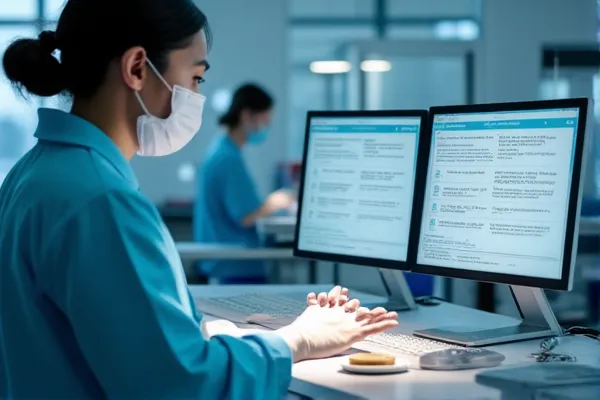
Cad-cam-system-selection-dental-lab
What Features Should You Look for in a CAD/CAM System for Crowns?
- High-resolution scanning: Essential for margin accuracy and smooth digital modeling.
- Robust anatomic libraries: Tooth presets by region (e.g., molar vs anterior) improve design speed and case realism.
- Open file compatibility: Systems that work with STL, PLY, OBJ, etc., allow better integration with external scanners and mills.
- Cloud-based case management: Facilitates remote collaboration, revision tracking, and long-term storage.
How Do Different CAD/CAM Systems Affect Crown Fabrication Quality?
- Toolpath algorithms: CAM quality affects milling smoothness, especially on fine margin edges or occlusal detail.
- Mill-to-software integration: Native integration improves stability, whereas third-party links may add complexity or lag.
- Material-specific presets: Some systems are better tuned for milling semi-precious alloys vs zirconia or resin.
- Software update frequency: Active development keeps the system compatible with evolving lab and clinic tools.
How Can You Prepare Your Lab for CAD/CAM Integration?
- Assess case volume: Determine if the investment fits your monthly unit output.
- Train or assign digital specialists: Design roles differ from traditional technicians—plan training time.
- Digitize intake protocols: Create scan submission standards, photo guides, and naming conventions for smooth intake.
- Phase in production: Start with posterior crowns or single units before scaling to full-arch or esthetic cases.
✅ Choosing the right CAD/CAM system depends on clinical needs, volume, and workflow compatibility – TRUE
Your ideal platform should enhance—not complicate—your existing processes and materials.
❌ All CAD/CAM systems deliver the same result—it’s just about price – FALSE
Performance varies widely by system architecture, software stability, and support. Cost alone shouldn’t guide the decision.
Conclusion
Integrating CAD/CAM into semi-precious crown production bridges the gap between efficiency and accuracy in modern dental workflows. With digital precision, scalable repeatability, and esthetic control, CAD/CAM empowers dental labs to deliver consistent quality across borders while optimizing turnaround and cost.
- CAD/CAM adds value by enabling digital precision and workflow consistency, improving both fit and function.
- Automated tools and virtual previews accelerate production speed, reducing turnaround and enhancing clinical scheduling.
- Design libraries and ceramic support logic contribute to consistent esthetic quality, even in metal-based restorations.
- From reduced remakes to material savings, CAD/CAM delivers measurable cost efficiency benefits.
- Selecting the right system involves assessing CAD/CAM platform compatibility with lab needs, materials, and design preferences.
- Proper system integration and training ensure your lab fully realizes the return on digital investment through scalability and reliability.
Looking to modernize your lab’s crown production process? Request a CAD/CAM compatibility consult and discover how Raytops Dental Lab supports labs in digital transformation from system setup to case delivery.