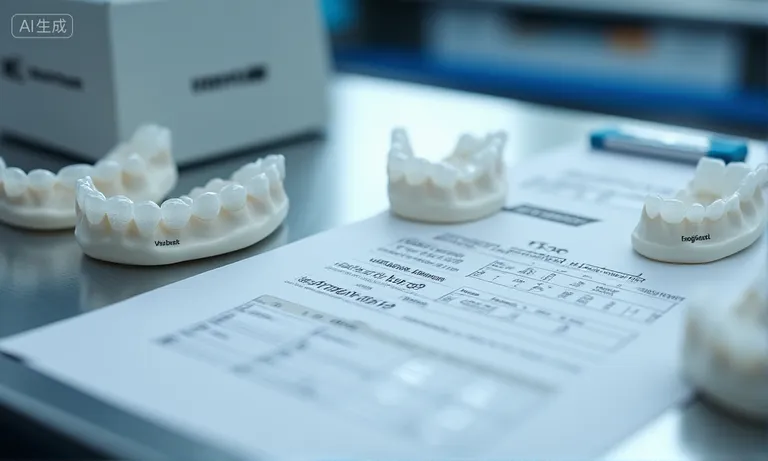Digital workflows are no longer optional—they’ve become a decisive benchmark for selecting dependable crown and bridge lab partners. For procurement leaders, evaluating a lab’s digital maturity goes beyond hardware; it reflects how effectively the lab manages STL file intake, enforces design consistency, reduces remake rates, and integrates into your digital environment.
A structured evaluation should examine:
- End-to-end workflow readiness, from scan validation to CAD/CAM production
- Compatibility with your scanners, software, and file formats
- Built-in QA systems, including remake tracking and machine calibration logs
- Transparent communication tools for real-time updates and revision feedback
- Operational metrics that reveal consistency, accuracy, and turnaround reliability
Labs with proven digital capabilities not only meet technical standards—they reduce friction, support clinical efficiency, and scale with your long-term needs.
Why Digital Workflow Capabilities Matter in Crown and Bridge Outsourcing
For procurement managers evaluating outsourcing partners, a dental lab’s digital workflow capabilities are no longer a bonus—they’re a baseline requirement. As crown and bridge restorations demand higher precision and consistency at scale, the limitations of analog processes become too costly to overlook.
Digital workflows reduce the variability caused by manual techniques, enable traceable quality control, and build trust through predictable results. In contrast, analog workflows are more susceptible to data loss, miscommunication, and higher remake rates—especially across multi-unit or esthetic cases.

analog-vs-digital-dental-workflow
The limitations of analog workflows: precision, traceability, and remake risk
While many labs still operate partially with manual workflows, analog methods present several risks:
- Margin errors and poor fit due to impression distortion or trimming ambiguity
- Inconsistent occlusion from hand-articulated models and technician interpretation
- Lack of traceability, with no way to version control or verify changes
- Higher remake rates due to unclear communication and unvalidated inputs
We’ve supported clinics transitioning from analog labs, and one DSO reported remake rates dropping from 9.2% to 3.8% after switching to a fully digital partner within one quarter.
How digital processes improve consistency and buyer confidence
Digital workflows embed structure and repeatability into each stage of production:
- Scans are verified before design, minimizing error propagation
- CAD design follows fixed parameters, removing technician-by-technician variation
- Milling is calibrated and logged, ensuring machine output matches design intent
- Digital QC reports give clinics confidence with transparent verification
Procurement teams benefit from predictable turnaround times, fewer surprise adjustments, and audit-ready documentation of every case.
When digital readiness becomes a procurement differentiator
When labs compete on price alone, clinics may overlook the operational cost of inconsistency. But as DSOs and group practices grow, the ability to scale reliably becomes a core selection criterion.
Digital readiness becomes a clear differentiator when:
- Labs can provide data on remake rates, turnaround averages, and approval rates
- Teams are trained on STL file standards, not just material selection
- Systems support two-way digital communication and case tracking
- Every case can be traced from submission to delivery—without guesswork
Labs with advanced digital workflows don’t just manufacture restorations—they become operational partners. For clinics, that means fewer risks, faster recovery when issues arise, and a more scalable foundation for future growth.
What Key Stages in the Digital Workflow Should Be Evaluated?
Evaluating a dental lab’s digital maturity means looking beyond their scanner or CAD software—it requires understanding how they manage the entire case journey. Each stage in the digital workflow presents opportunities for precision—or risks of inconsistency. For procurement teams, identifying where variability hides (and how a lab handles it) is key to ensuring predictable outcomes.

dental-digital-workflow-stages-overview
From intraoral scan submission to CAD/CAM production and delivery
A typical digital crown or bridge workflow includes six core stages. Labs that consistently deliver high-quality results tend to structure and document each step clearly:
- Scan submission & file validation: STL files reviewed for margin clarity, jaw alignment, scan body visibility
- Case intake & triage: Materials, turnaround, and client preferences mapped to internal SOP
- CAD design & versioning: Parameters applied, margins defined, contacts calibrated
- Design QC checkpoint: Technician or supervisor confirms critical fit areas
- CAM production: Milling with calibrated machines and logged tool usage
- Post-production inspection: Digital or manual verification, packaging, and report generation
Each step is a checkpoint—not just a pass-through—especially for complex cases like layered anterior crowns or implant-supported bridges.
Where variability can occur: scan quality, design logic, milling consistency
Even in digital workflows, subtle inconsistencies can compound across stages if not controlled. Procurement teams should probe how the lab handles:
- Scan quality fluctuation: Does the lab flag unclear margins or incomplete bite data?
- Design logic variance: Are technicians using standardized templates, or freelancing contact points?
- Machine-level variation: How are milling tolerances and bur wear tracked and managed?
- Version conflicts: Can the lab show a history of changes if a case is revised?
We’ve reviewed remake root causes across hundreds of cases, and the most common errors stem from non-standardized design logic or lack of feedback loops at scan intake.
Which stages most impact precision and turnaround time
Among all the stages, three have the most direct impact on fit accuracy and delivery reliability:
- Initial scan validation: If the margin isn’t clear, no downstream process can fix it
- CAD design parameter consistency: Inconsistent contacts or emergence profiles delay seating
- Production machine calibration: Even perfect designs will fail if output is off by 50 microns
Labs with well-documented digital workflows don’t just reduce errors—they give clinics and procurement teams visibility. That visibility builds trust, speeds resolution when needed, and ultimately improves chairside outcomes.
How to Assess a Lab’s Compatibility with Your Digital File Ecosystem?
A lab’s ability to integrate with your digital tools—scanners, CAD platforms, file formats—is critical to reducing friction, avoiding remakes, and scaling predictable workflows. Compatibility isn’t just about reading STL files; it’s about whether the lab can fully operate within your ecosystem without needing constant clarification or workaround fixes.
We’ve seen clinics delay partnerships after realizing a potential lab couldn’t correctly interpret bite scans or was unfamiliar with their scan body library. Identifying these risks upfront prevents miscommunication downstream.

dental-digital-ecosystem-integration
STL file format support and resolution validation
To ensure smooth case intake, the lab should:
- Accept all common STL outputs: 3Shape, Medit, iTero, Primescan, Carestream
- Verify file integrity: Check for non-watertight meshes, data holes, or orientation errors
- Validate resolution: Ensure margin lines and subgingival areas are captured within micron-level detail
- Support uncompressed STL or PLY if color information is required
A well-prepared lab should provide feedback on scan clarity within 12–24 hours and flag problems before design begins. If issues like distorted scan bodies or incomplete bite scans are found too late, it often leads to avoidable remakes.
Scan body matching, bite registration, and jaw alignment fidelity
True compatibility also depends on whether the lab can interpret the 3D relationships in your scan files correctly.
In one recent case, a clinic using a Medit scanner submitted a full-arch implant scan with a third-party scan body. Our lab identified that the scan body geometry didn’t match the digital library, which would have resulted in misaligned screw channels. We paused the case, informed the client, and helped them rescan with the correct component.
Labs should be able to:
- Recognize and match your scan body brands
- Interpret jaw alignment accurately for full-arch or bridge cases
- Support virtual articulation for dynamic occlusion planning
- Catch misalignments between upper and lower scans before production
Without this layer of review, a case that “opens fine” in software may still seat poorly in the mouth.
Integration with your scanners, CAD software, and library presets
To fully support digital collaboration, labs must fit into your existing system. Here’s how to check integration depth:
- List your scanner and software stack: e.g., Medit + Exocad + proprietary Rx system
- Ask for the lab’s preferred file transfer platform: Dropbox, WeTransfer, or API integration
- Confirm library compatibility: Can they apply your design presets or contact pressure standards?
- Review a test case: Submit a trial scan and observe their feedback process
- Ask about cross-team visibility: Can multiple clinicians review a case status simultaneously?
A compatible lab doesn’t just receive your files—it understands how to use them as you intended. That alignment ensures faster approvals, fewer errors, and scalable cooperation.
What CAD Capabilities Support Consistency and Customization?
CAD design is where clinical intent becomes manufacturable reality. For crown and bridge work, the lab’s CAD process determines not only the accuracy of individual restorations, but also the repeatability of quality across cases, clinicians, and time. Procurement teams evaluating digital labs should examine how well their CAD infrastructure balances standardization with the flexibility needed for complex cases.

dental-cad-parameter-templates-interface
Use of locked parameters, design templates, and full-contour libraries
Labs with strong CAD infrastructure typically implement:
- Predefined templates for molars, premolars, and anterior restorations based on verified parameter sets
- Locked minimum thresholds for cement gaps, occlusal clearances, and marginal thickness
- Library-based emergence profiles that standardize transitions to soft tissue
- Automated contact calibration to maintain consistent mesial/distal pressures
By removing technician-by-technician variability, these features allow labs to scale while delivering uniform output. At Raytops, we’ve mapped templates to different clinical preferences—e.g., broader contacts for DSO chains that see high occlusal wear in posterior cases.
Support for complex cases: anterior, layered, implant-supported bridges
Customization matters most in esthetically or structurally demanding cases. Labs need CAD systems that handle:
- Anatomic layering: Especially for anterior zones where translucency and internal structure influence outcome
- Implant abutment integration: Matching scan body data with correct library to avoid screw channel distortion
- Bridge span control: For long-span bridges, automatic deflection checks and pontic profile standardization
- Material presets: Different design rules for zirconia vs. e.max, particularly regarding thickness and margin angles
A DSO client recently shared that inconsistent anterior results across multiple locations were reduced after switching to a lab that standardized CAD profiles per tooth type and applied zone-based design reviews. The net result: fewer adjustments and improved smile line harmonization.
Technician-side collaboration via annotated design previews
Digital labs should support real-time design collaboration. Here’s how a strong CAD preview process should work:
- Technician uploads design preview with annotations (contact adjustments, margin concerns, proposed emergence shifts)
- Clinic-side team reviews the preview, either asynchronously or live
- Feedback is looped into a final version without triggering full redesign
- Version history is saved for traceability and remake prevention
This level of visibility turns CAD from a black box into a collaborative tool—and becomes a key differentiator when comparing labs.
How Transparent and Responsive Is Their Digital Case Tracking System?
Procurement teams need more than just “sent” and “delivered” updates. In high-throughput environments like DSOs or group practices, knowing where each case stands, who approved what, and what’s causing a delay is critical to operational continuity. A mature case tracking system goes beyond basic file exchange—it builds trust through transparency.

dental-lab-digital-tracking-dashboard
Real-time order status dashboards and notification automation
Labs that operate with responsive digital infrastructure typically offer:
- Live case tracking portals accessible by clinicians or procurement managers
- Stage-specific timestamps: when design is uploaded, approved, moved to CAM, or dispatched
- Automated alerts for unusual delays (e.g., hold due to incomplete files or scan mismatch)
- Optional notifications via email or app when action is needed
This system allows clients to triage cases before problems escalate. A DSO client told us that before switching labs, they regularly lost track of when approvals were due—resulting in unintentional shipment delays. With a dashboard in place, they regained visibility and control.
Approval checkpoints, version tracking, and revision logs
Digital tracking also supports granular traceability, which helps QA and accountability. A lab should document:
- All design submissions and modifications with timestamps
- Approval or revision requests from the clinic side
- Who made changes and when
- Whether the final output matches the approved version
This is especially critical for high-risk cases (e.g., full-arch implant restorations) or when multiple stakeholders are involved. We’ve worked with group practices where multiple clinicians rotated across locations. Being able to see the exact history of a case reduced confusion and ensured that any issues could be traced and resolved quickly.
Integration with DSO/clinic-side case management platforms
For large buyers, system integration becomes the next level of efficiency. A lab with the right digital stack can:
- Sync case data into client-side dashboards via API
- Mirror milestone updates like design approvals, shipment tracking, and revisions
- Allow multiple clinicians or locations to access and annotate a single case
- Enable role-based visibility (e.g., only the lead doctor can approve final design)
A responsive lab tracking system turns procurement from a guessing game into a coordinated workflow—especially important when cases are complex or distributed across clinics.
What Built-in Quality Control and Remake Prevention Measures Exist?
Even with advanced tools, digital workflows are not immune to errors. The difference lies in how well a lab can detect issues early, track sources of error, and systematically reduce remake rates. Labs with robust digital QA systems not only deliver more consistent outcomes—they also give procurement teams visibility into process reliability over time.

dental-lab-quality-control-digital-verification
Digital alerts for design-scan mismatch or incomplete submissions
A strong QA system starts with real-time alerts at the earliest stage:
- Margin detection mismatch between scan and design
- Bite registration error flags (e.g., vertical discrepancy over threshold)
- Missing file components such as absent prescription or scan body ID
- Multi-unit case inconsistency warnings across bridge or implant support
These alerts help technicians intervene early, avoiding silent propagation of errors. At Raytops, such alerts have prevented downstream CAM work on invalid data—saving time and cost.
In-lab CAM machine calibration and accuracy logs
Hardware variability can undermine even perfect design files. Leading labs:
- Calibrate milling and sintering units on scheduled intervals using reference blocks
- Log axis drift data, spindle wear indicators, and toolpath deviation flags
- Use tolerance thresholds (e.g., ±30µm) to define pass/fail for output
- Tie specific remakes to equipment or time logs for root cause analysis
We’ve had cases where two different machines produced slight discrepancies in occlusal thickness—despite identical files. Logs revealed subtle wear on a single milling tool, prompting preemptive maintenance and tighter tool change cycles.
Remake rate transparency through tracked digital KPIs
Remake rates should not be anecdotal—they should be measurable. A professional-grade lab can report key QA metrics:
| KPI | What It Shows | Procurement Use Case |
|---|---|---|
| Remake % by case type | Frequency of remakes by category (e.g. posterior) | Identify risk-prone categories |
| Turnaround time variance | Stability of production schedule | Predictability of delivery windows |
| Revision request rate | How often clients ask for changes | Signal of upstream communication misalignments |
| Cause-tagged remake logs | Whether issues are design, scan, or mill related | Helps refine file submission protocols |
Labs that provide these insights signal operational maturity—and allow buyers to base decisions on more than just pricing.
What Questions Should You Ask Before Partnering with a Digital-Ready Lab?
Choosing the right lab partner goes beyond reviewing sample cases or turnaround times. For procurement managers and clinical operations leads, asking the right technical and operational questions upfront is the fastest way to evaluate whether a lab is truly digital-ready—and whether they can deliver consistent, scalable crown and bridge outcomes.
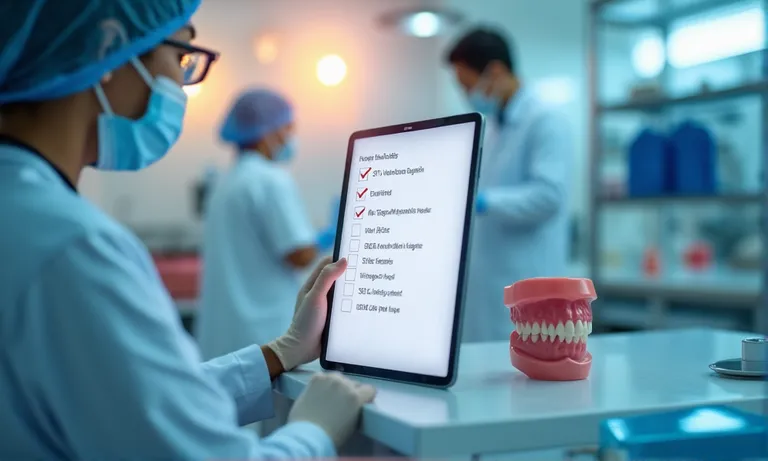
dental-lab-evaluation-question-checklist
Can the lab verify STL files and return error feedback in real time?
Labs with strong digital infrastructure can:
- Run automated checks on STL mesh quality, margin clarity, and case completeness
- Detect scan-body mismatch and improper occlusal registration
- Flag missing prescription elements before the case enters production
- Provide feedback or request clarification within hours, not days
This reduces unnecessary waiting and lowers the chance of surprise chairside adjustments. One procurement lead we worked with highlighted that just implementing these checks cut their average turnaround deviation by 1.2 days per case.
Do they track and report consistency KPIs (remake %, turnaround, revisions)?
A data-driven lab should be able to report:
- Monthly remake percentages, by case type and clinician
- Average turnaround times, broken down by complexity
- Revision frequency, to identify upstream misalignments
- Late case root causes, tied to scan, design, or communication gaps
Without these metrics, labs are essentially asking clients to “trust the process” blindly. In contrast, digital-ready labs offer clients dashboards or summary reports that support continuous improvement over the life of the partnership.
What software platforms, scanner brands, and file types do they support?
Beyond technical claims, you should confirm:
- Which scanner brands and scan body libraries are supported
- Whether the lab can mirror your CAD workflows (e.g., 3Shape, Exocad)
- File format limitations—do they handle PLY, OBJ, or only STL?
- Whether locked parameters or open designs can be accommodated
Compatibility means fewer errors, smoother transfers, and less training burden on your clinic-side teams. A lab that speaks your digital language reduces onboarding friction and ensures scalability.
Conclusion
Evaluating a crown and bridge lab’s digital workflow is no longer a technical preference—it’s a procurement necessity. Labs that invest in end-to-end digital infrastructure, from STL validation to real-time KPI tracking, offer more than precision—they offer predictability, accountability, and scalability.
For clinical buyers and procurement teams, the right questions uncover whether a lab is truly equipped to support consistent quality at volume. As an overseas dental lab working with multi-site clinics and DSOs, we’ve seen how aligned digital systems create smoother handoffs, faster cycles, and fewer surprises.
Choosing the right lab starts with clarity—and digital workflows make that measurable.